How Design Choices Can Impact Search Rankings Explore the relationship between design elements (like site structure, speed, and user experience) and SEO performance, with tips on optimizing for search engines.
When it comes to building a successful website, aesthetics alone are not enough. In 2024, web design plays a significant role in how search engines like Google rank your site. An attractive, well-organized website not only
enhances user experience (UX) but also improves your search engine optimization (SEO). Web design and SEO are intertwined, and design choices directly impact how search engines crawl, index, and rank your site. Here’s how design
elements can influence your search rankings and some tips on optimizing your site.
Key Design Elements That Affect SEO
- Site Structure : The way your website is structured determines how easily search engine bots can crawl and index your content. A clear, logical hierarchy helps search engines understand your site’s layout, improving indexability and ranking potential. Use proper header tags (H1, H2, H3) to structure your content and include a sitemap to guide search engines.
- Page Load Speed : Google considers page speed as a ranking factor, especially for mobile searches. Websites that load slowly result in a poor user experience, leading to higher bounce rates. To optimize for speed, reduce image sizes, enable browser caching, and minify CSS and JavaScript files.
- Mobile-Friendliness : As mentioned earlier, mobile-first design is crucial. With Google’s mobile-first indexing, your mobile site version is the primary focus for ranking. A responsive design that adapts to different screen sizes and provides a seamless experience across all devices can significantly enhance your SEO.
- Navigation and User Experience : An intuitive navigation structure improves user engagement, reduces bounce rates, and encourages visitors to explore more of your content. Make sure that menus are easy to access and that your site’s layout is consistent. Internal linking also helps search engines understand the relationships between different pages on your site, boosting your SEO performance.
- Optimized Images and Videos : Large, unoptimized images or videos can slow down your website. Use image compression tools and choose proper formats (like WebP) to reduce file sizes without compromising quality. Adding descriptive alt tags to images not only enhances accessibility but also helps search engines index your media.
SEO-Friendly Design Tips
- Responsive Design : Ensure your website is responsive and adjusts to various screen sizes. This improves both UX and SEO.
- Schema Markup : Implement schema markup to give search engines more context about your content. This can enhance your site’s visibility through rich snippets in SERPs.
- HTTPS : Security is essential for SEO. Sites with HTTPS (SSL certificates) are preferred by search engines and users alike.
- Content Layout : Focus on readability. Break up long paragraphs, use bullet points, and include headings to structure content for both users and search engines.
Conclusion
Good web design goes hand-in-hand with SEO. From site speed and mobile-friendliness to proper site structure and user experience, your design choices can either improve or hinder your search rankings. By focusing on SEO-friendly design elements, you can create a website that’s not only visually appealing but also optimized for search engine performance, leading to better rankings and higher organic traffic.