Discovery
Vision
The vision behind FlipClip is to offer an easy-to-use platform where anyone can create beautiful, engaging digital stories. Whether promoting a brand, showcasing real estate, or sharing personal moments, FlipClip enables users to craft professional-looking designs without needing advanced graphic design skills. The goal is to democratize creativity and storytelling through a highly customizable and interactive platform, giving users the power to bring their visions to life in the form of digital books.
Testament to the Journey.
The journey of developing FlipClip was filled with constant innovation and iteration. The team set out to build a tool that combined photo editing with storytelling, aiming to create something that went beyond a traditional editor. From the initial concept to the final product, FlipClip evolved with user feedback, testing, and real-world use cases. The idea was to blend creativity with simplicity, and this was achieved through a process of trial and error, resulting in an intuitive tool that lets users focus on content creation, not complexity.
Design
The design of FlipClip revolves around a canvas-based editing interface, which allows users to easily manipulate photos and text on a flexible workspace. The tools for framing, cropping, resizing, and enhancing photos are placed strategically to provide easy access without overwhelming the user. The inclusion of templates, stickers, word arts, and other embellishments makes it possible for users to kickstart their projects and add creative touches effortlessly. The multi-page organization and the ability to preview stories before publishing add a seamless flow to the user experience, making the app not only powerful but also easy to navigate.
The design of FlipClip is centered on providing a seamless and intuitive experience for users, blending functionality with creativity:
Canvas-Based Interface: The core design feature is the canvas, which serves as a flexible workspace where users can freely import and position photos. The drag-and-drop functionality makes it easy to manipulate images, allowing users to focus on their creativity without feeling constrained.
Framing and Positioning Tools: The app includes a variety of framing tools like fit, fill, rotate, crop, resize, and zoom. These tools are conveniently located for easy access, enabling users to quickly edit and position their images as desired.
Enhancement Tools: FlipClip offers a range of enhancement options such as brightness, exposure, saturation, shadow, contrast, and vibrance controls. These tools are displayed in a simple, slider-based interface that allows for quick adjustments, making the photo editing process intuitive for users of all experience levels.
Text Customization: The powerful text tool is designed with flexibility in mind. Users can insert, resize, and move text across the canvas. The app provides access to a font library, curved text options, and various background styles (solid colors or tinted backgrounds) to create visually appealing stories.
Template Integration: For users seeking a quick start, FlipClip offers pre-made templates that simplify the design process. These templates can be customized, helping users maintain creative control while accelerating the design phase.
Sticker and Word Art Library: A library of stickers, word art, and notes is integrated directly into the app, offering users creative embellishments to enhance their designs. These elements can be dragged and dropped onto the canvas and easily repositioned to fit the narrative.
Multi-Page Design: The ability to create multi-page digital books is a standout feature. Users can design each page individually, organize them, and preview the entire project before publishing it as a cohesive story.
Interactive Preview: Before publishing a story, FlipClip offers a full preview mode where users can see exactly how their story will look. The digital book design simulates real page-turning, allowing users to ensure the flow and format meet their expectations.
User-Friendly Navigation: Despite the wide range of tools and features, the user interface remains clean and user-friendly. The design ensures that users can easily access all functions without being overwhelmed by complexity.
Consistency Across Features: From framing and enhancing tools to text and sticker customization, the design ensures consistency. Each feature works cohesively with the others, giving users a smooth and unified experience throughout the editing process. This design approach ensures that FlipClip is both functional and creatively liberating, catering to users looking for an easy-to-navigate platform with robust editing capabilities.
The Build
Technology
FlipClip is built using the latest mobile development technologies, ensuring it performs smoothly on iPhones. The app features a robust canvas engine that allows for multi-photo editing, including importing images from the device, web clipping, or taking photos using the camera. Advanced photo editing features such as brightness, exposure, and contrast adjustments are powered by efficient algorithms to ensure real-time performance. The text tool, with its ability to curve text, apply custom fonts, and change backgrounds, is built for maximum flexibility. The backend ensures seamless syncing of pages, and users can publish stories in the form of digital books that are interactive and scrollable, mimicking the experience of reading an actual book.
Team Bonding and Roles.
The development of FlipClip involved a dedicated team of designers, developers, and product managers working in close collaboration. The design team focused on creating an interface that was visually appealing and functional, while the developers worked to ensure the app could handle the diverse range of editing tools required. The QA team played a crucial role in field testing the app, ensuring that it functioned well in real-world conditions. The product managers coordinated between different teams, ensuring that the user’s needs were met without compromising on the app’s vision.
Discovery and Learnings
The Launch
Strategy.
The strategy for FlipClip was to focus on creating a versatile platform that could cater to both casual users and professionals. From influencers promoting products with affiliate links to everyday users sharing life events, FlipClip was designed to be a universal tool. The decision to add multiple feeds—global and following—was strategic in fostering user engagement, allowing for both discovery of new stories and connection with familiar creators. The integration of affiliate links also positioned the app as a tool for influencers and marketers.
Process
The process of developing FlipClip followed an agile methodology, with rapid prototyping, user feedback loops, and continuous improvement cycles. The team initially launched a beta version to gather insights from early users, which helped refine the features and design. Regular sprint cycles ensured that updates were delivered consistently, addressing bugs, performance issues, and new feature requests. The focus on user experience remained a priority throughout the development process, ensuring that the final product was polished and user-friendly.
Going the Extra Mile
Outcome
Additional Points.
Interactive Feed: The story feed where users can explore others’ stories and interact through likes and comments is a unique feature that sets FlipClip apart from traditional photo editors.
Monetization Opportunities: By allowing users to add affiliate links to their stories, FlipClip provides a new revenue stream for influencers, creators, and marketers.
Community Focus: The inclusion of both a global and following feed promotes a sense of community, allowing users to discover new stories while staying connected to their followers.
Scopes for Future
In the future, FlipClip aims to expand its capabilities by introducing features like collaboration, where multiple users can work on the same project simultaneously. The integration of more advanced editing tools, such as AI-powered enhancements and video support, is also on the horizon. Additionally, the team plans to expand the feed functionality to include personalized recommendations and trending stories, further enhancing the user experience. There are also plans to bring FlipClip to other platforms like Android and the web.

Conclusion
FlipClip is a revolutionary app that combines powerful photo editing tools with the ability to create and share digital stories. With its intuitive design, extensive feature set, and interactive story feed, FlipClip empowers users to tell their stories in a creative and engaging way. Whether used for personal expression or promoting brands, FlipClip offers a platform where creativity meets community. As it continues to evolve, FlipClip is poised to become a go-to tool for content creators across a wide range of industries.